[spacer height=”10px”]
Google had started warning website/blog owners to move from HTTP (Hyper Text Transfer Protocol) to HTTPS (Hyper Text Transfer Protocol Secure) from the beginning of 2018.
What does this really mean?
In simple words, HTTPS basically means that the Website has accepted to encrypt the user information so that no one in between can read the information when it is being transferred between 2 computers.

According to Instantssl.com,
Using HTTPS, the computers agree on a “code” between them, and then they scramble the messages using that “code” so that no one in between can read them. This keeps your information safe from hackers.
They use the “code” on a Secure Sockets Layer (SSL), sometimes called Transport Layer Security (TLS) to send the information back and forth.
On the 24th of July 2018, Google came up with an algorithm update named “Chrome Security Warnings”.
Do you know what the update actually did?
Google’s Chrome browser started marking all the non-HTTPS sites as “Not secure”.
Most of the users would leave the site when they see this weird “Not secure” text on the top of their browser.
This makes the visitors question their privacy and also makes them insecure.
We the owners would notice, drop in website traffic which in turn would lead to dropping in Google search engine rankings.
Which website owner, would want that? Would you want it?
In fact, this update is so important that even Godaddy has started advertising it.
Here are a few screenshots from Godaddy’s video advertisements.


So, now everyone has to buy SSL certificate for their website.
So the next question is “Where to buy SSL certificate?”
Well, there are so many companies out there selling SSL certificate.
The price ranges from ₹300 to ₹5000 depending on the type of SSL certificate.
Some hosting companies like Hostgator, Siteground, Godaddy, etc; give SSL for free along with some of their premium hosting plans.
(Check my hosting reviews to know more about web hosting providers).
Note, it’s usually only free for the first year.
Well not everyone can afford it.
That is why there are few brands giving the basic version of SSL for free.
And Cloudflare is one among them.
So let’s dive in and find out
How to get free SSL Certificate using Cloudflare?
Step by Step with no Step skipped
- Setting up Cloudflare for your website.
- Getting free SSL for your website.
It’s simple if you understand and follow my steps correctly.
So let’s get started.
Setting up Cloudflare is an entirely separate post which you can follow by clicking this link below.
Setting up Cloudflare for your website
Once everything is set up follow the steps mentioned below.
I have tried explaining each step with a lot of images which also include annotations.
If you have any trouble configuring the same, please let me know in the comments section.
If it works perfectly, please share it with others and also comment so that I know it worked.
Note: The images and screenshots attached below are from my demo website: techshreyasvinns.website
Install and activate the Cloudflare plugin in your WordPress
- Go to your WordPress dashboard and navigate to Plugins on the left-hand menu bar.
- Click on Add new.
- Search for Cloudflare plugin by John Wineman and others.
- Please refer the below images to find the right plugin.
- Click on install and activate it.
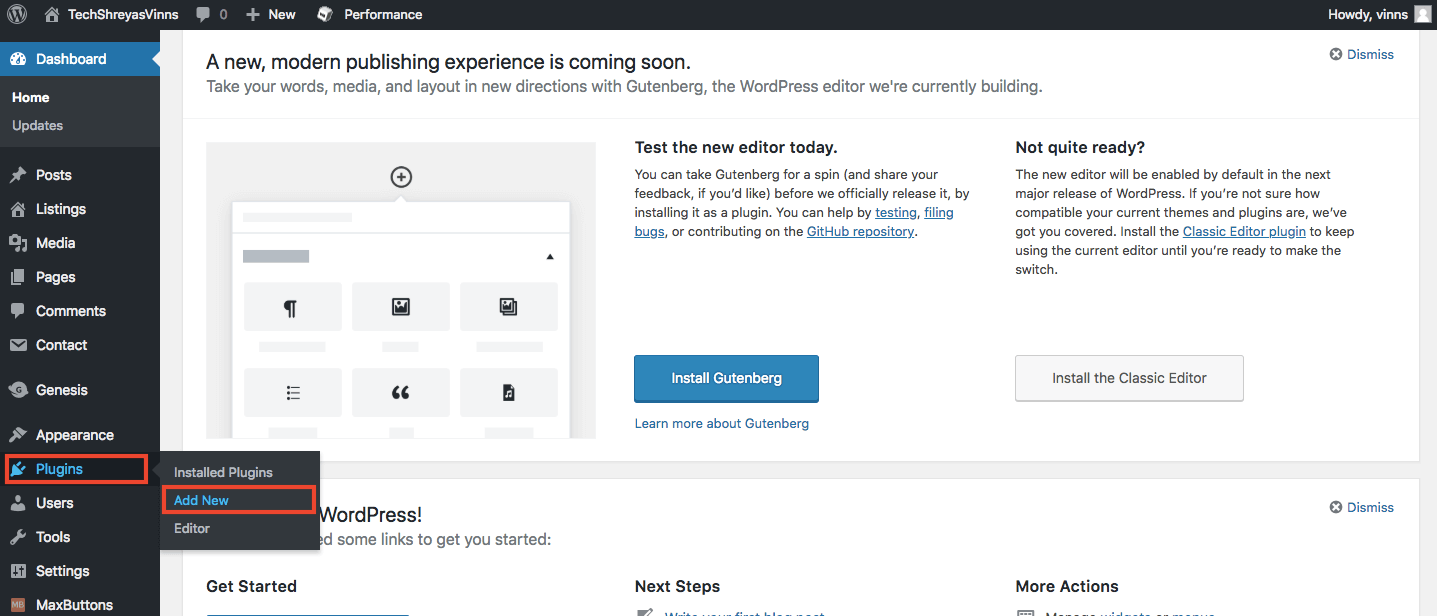
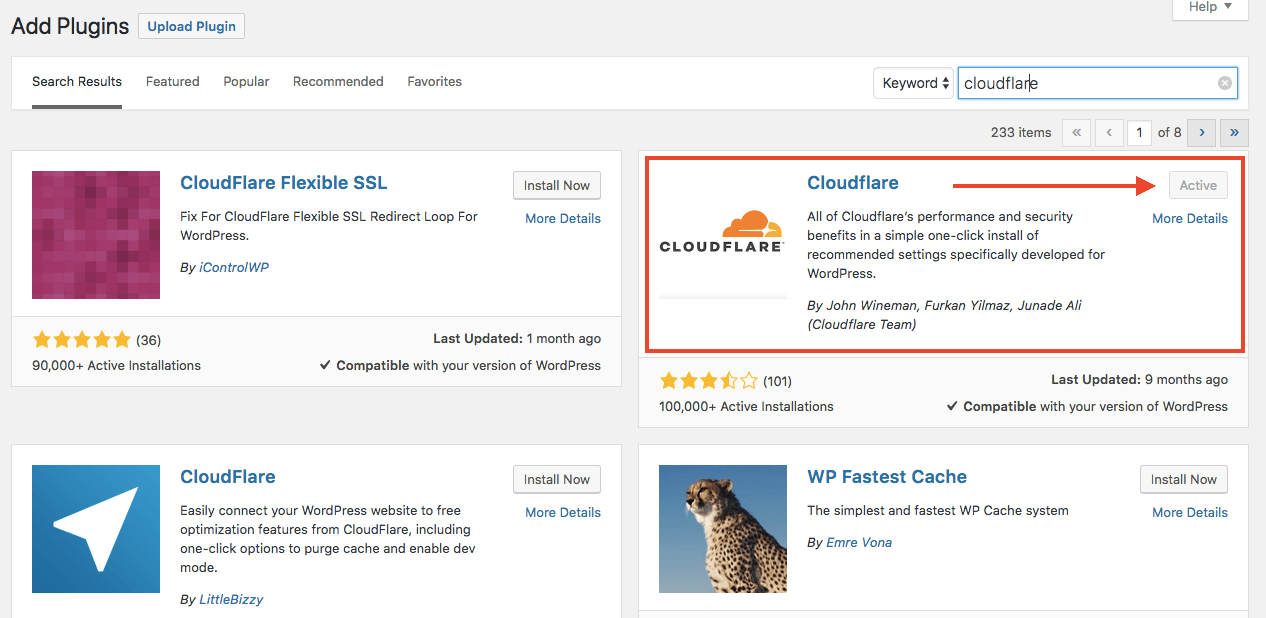
Integrate it with the Cloudflare account using the global key
- Navigate again to the settings and then Cloudflare from the menu bar as shown below.
- Click on Sign in here and login into your Cloudflare account.
- Enter your Cloudflare account email id and get the API Key by clicking below as shown in the above image.
- Scroll down to the bottom of the page and click on view.
- Copy the API key and deploy it in the previous area to integrate Cloudflare with WordPress using the Cloudflare plugin.
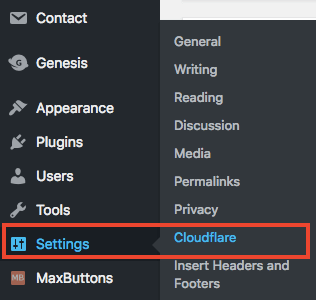
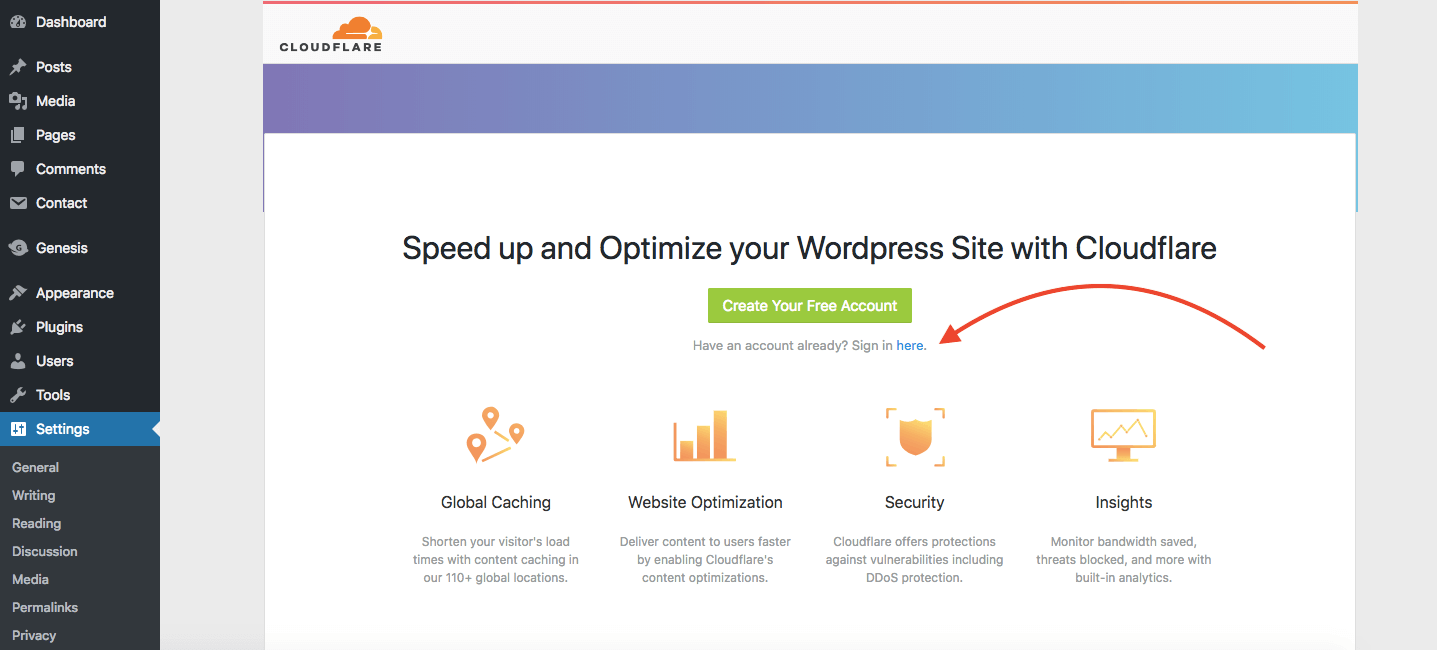
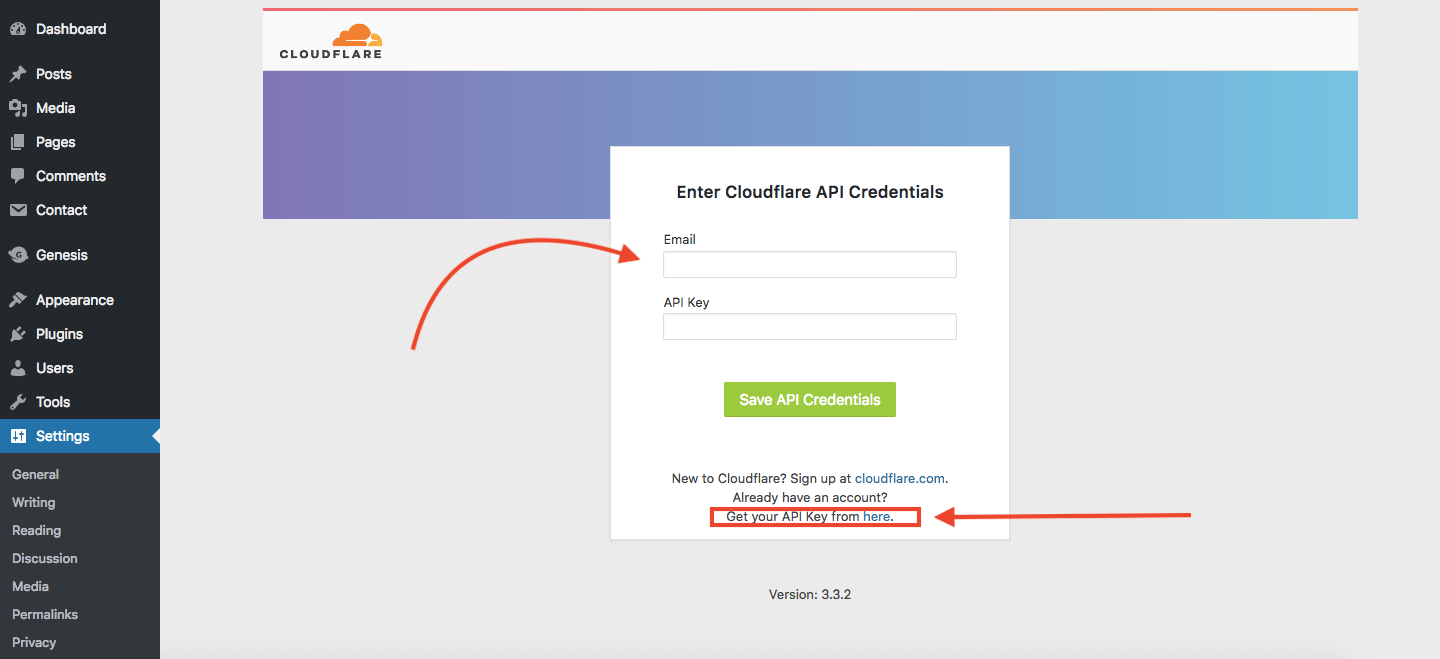
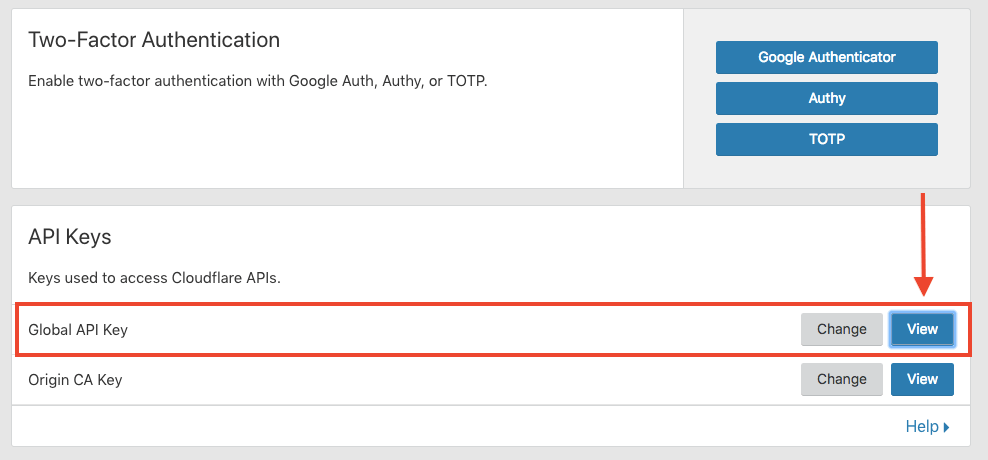
Go to Crypto tab in Cloudflare and Choose the flexible option
- Now go to your Cloudflare account separately.
- Navigate to the Crypto tab on the top menu bar in your Cloudflare dashboard.
- Click on the drop-down menu on the right, as shown in the image and select the Flexible option.
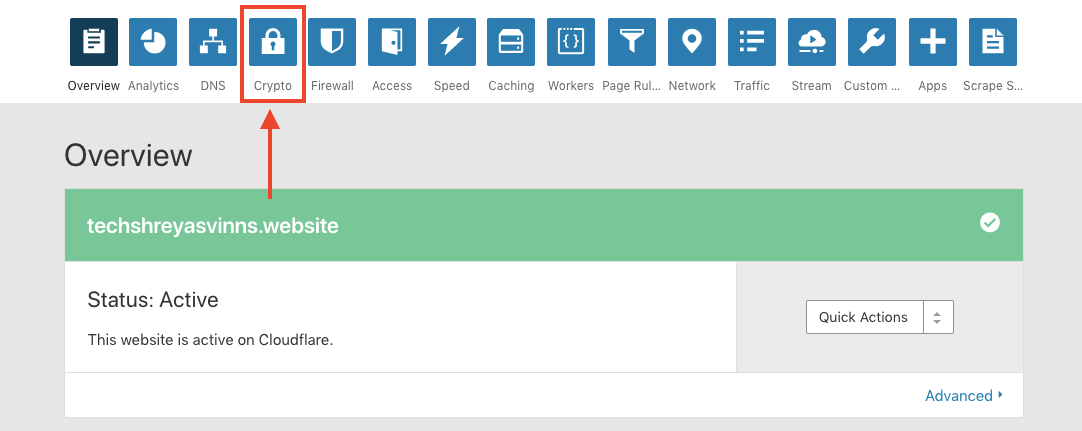
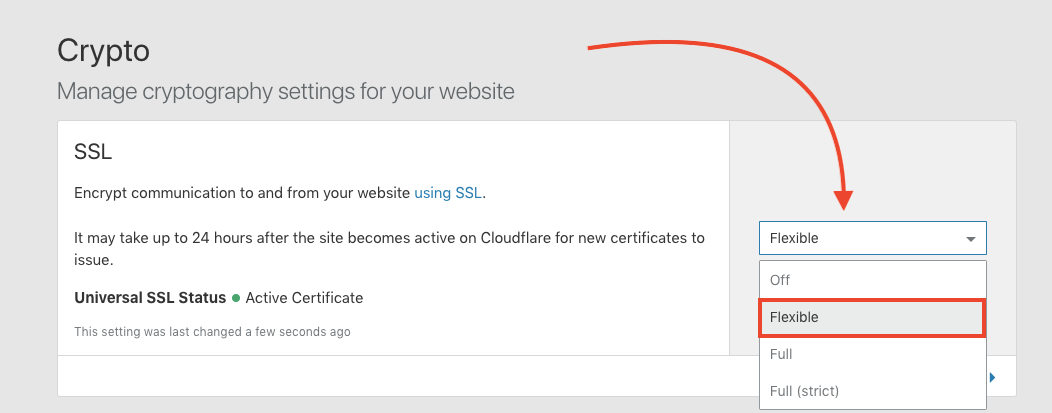
Navigate to Page rules and create a Page rule for your website URL
- Now navigate to the Page rules tab on the top menu bar.
- Click on “Create Page Rule” as shown below.
- Enter your website URL with HTTP.
- Click on Add a settings.
- Select “Always use HTTPS” drop the drop-down menu.
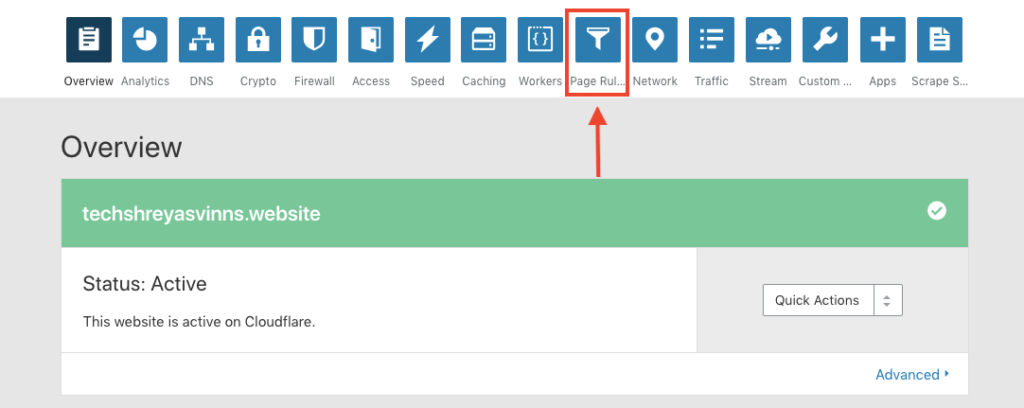
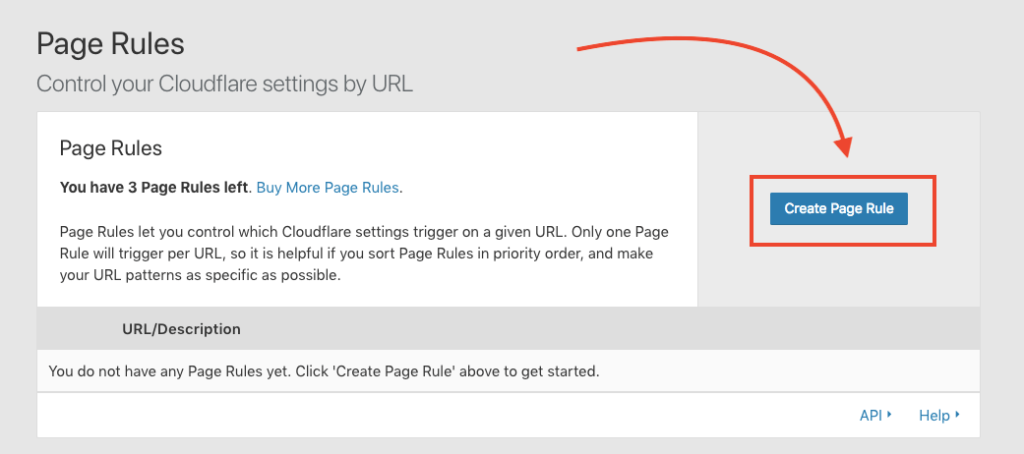
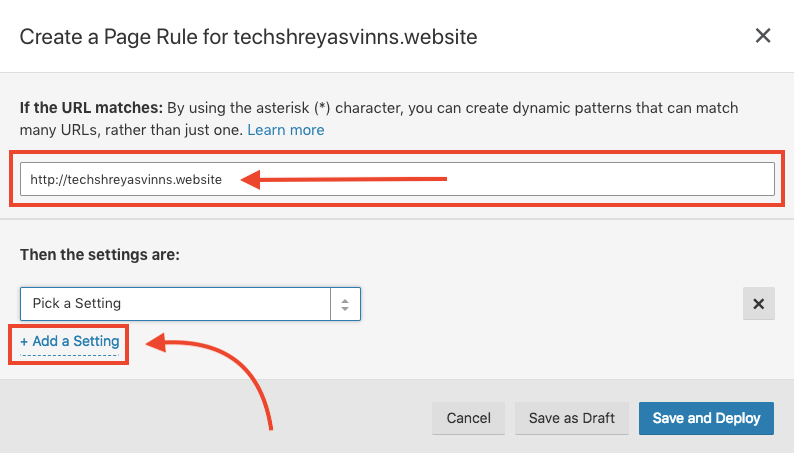
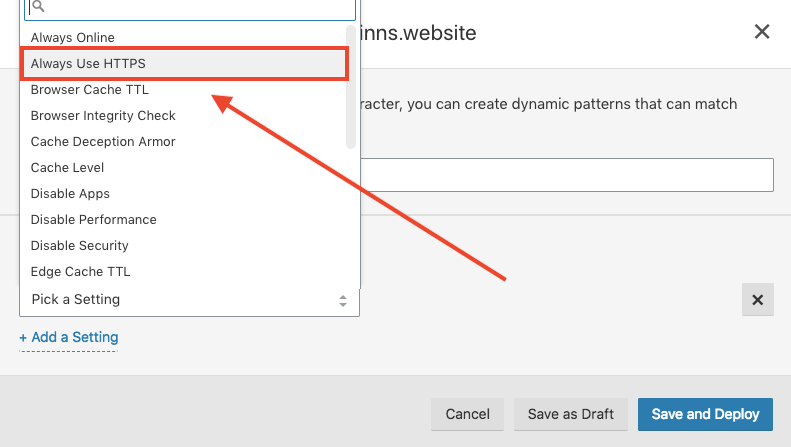
Verifying the settings again before leaving Cloudflare
- Verify your domain name with HTTP and the settings as shown below.
- Click “Save and Deploy”
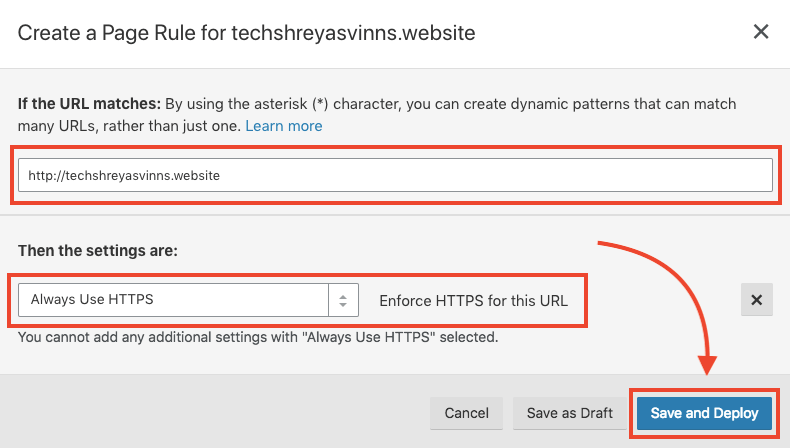
So now, 80% of the work has been done.
Install really simple SSL plugin
- Go back to your WordPress dashboard.
- Navigate again to the Plugins menu and add a new plugin called “Really Simple SSL”
- Don’t forget to activate the plugin.
- Now navigate to settings and then SSL as shown below.
- Click on “Go ahead, Activate SSL” and BANG you’re done.
- Make sure you have got all the 4 green ticks.
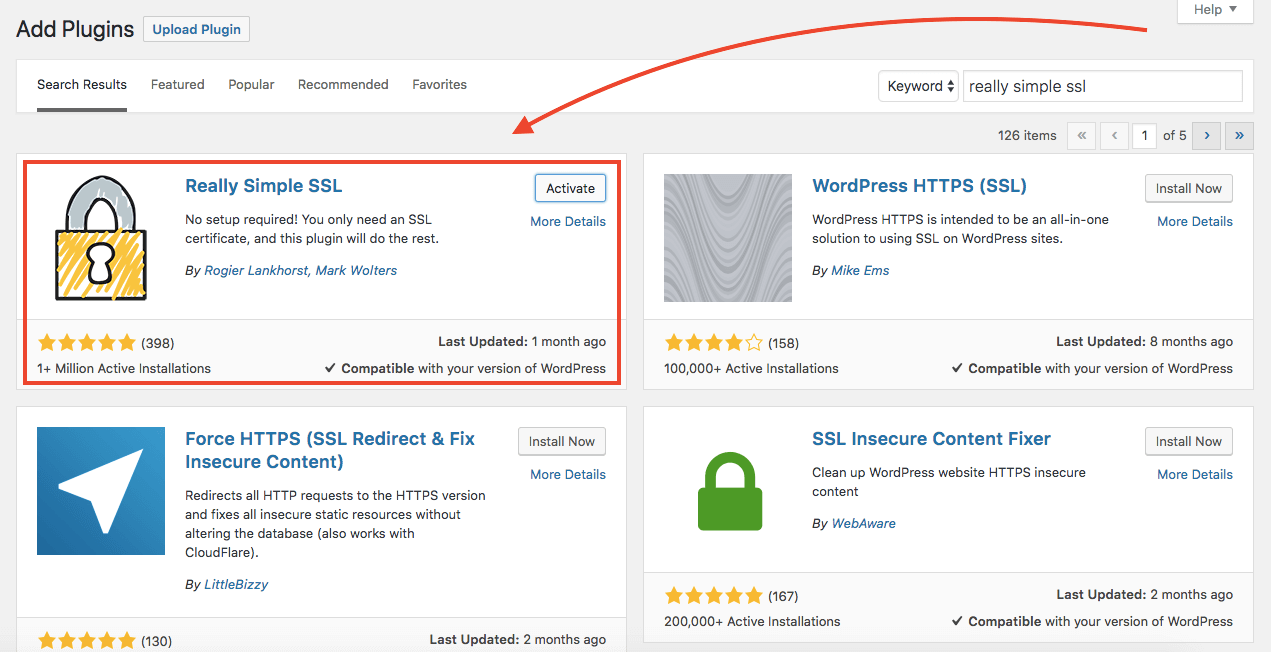
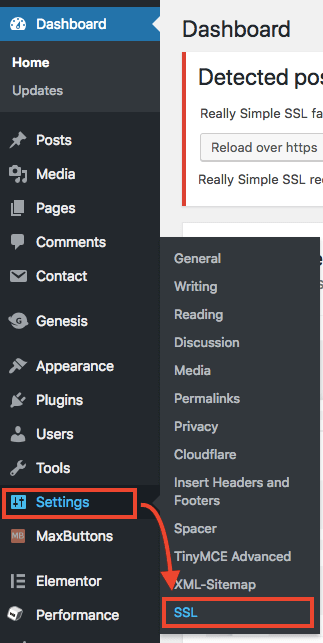
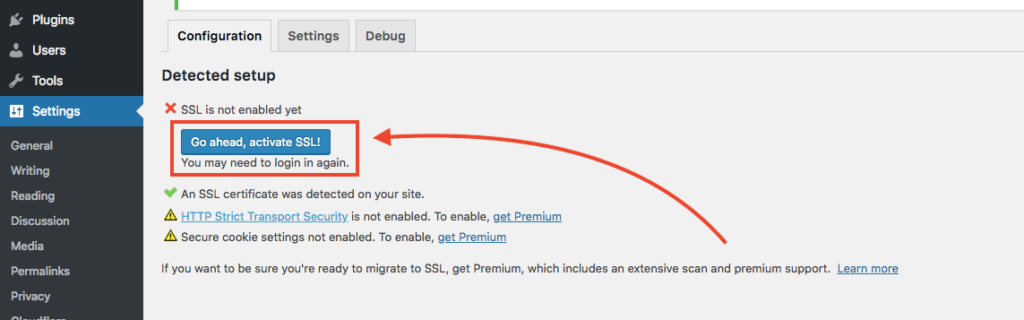
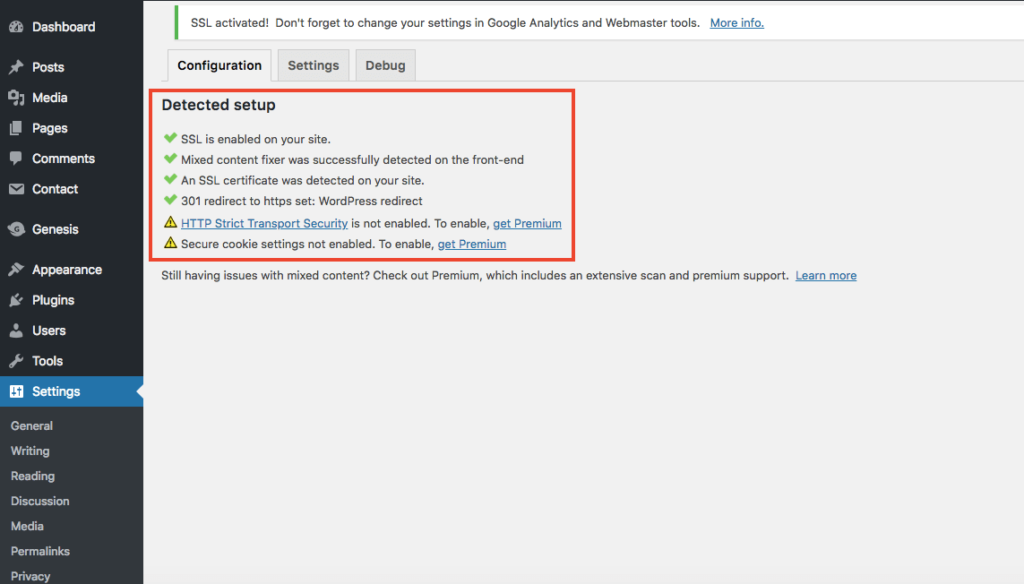
Note: You might have to login again to the WordPress dashboard since the URL of your site changed.
Nothing to worry.
Last step: Check your website URL in the browser
- Clear all the cache if you’re using any caching plugin.
- Go to the browser and check if “Secure” and “HTTPS” is displaying.
- Type the domain URL with HTTP and see if it redirects to HTTPS.
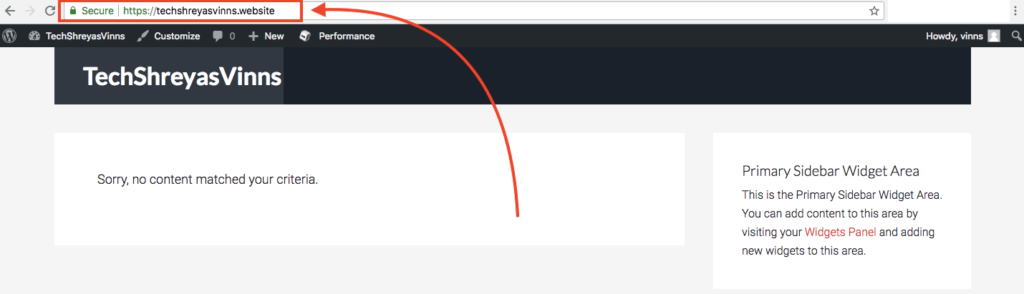
Additional Information for Bloggers
- Add a new property with HTTPS in Google Search Console a.k.a Webmasters for your domain name.
- Configure HTTPS for your Google Analytics as well.
If you wish to buy a premium SSL certificate, then you can check the below links.
Some companies which provide SSL certificate (Paid)
So, that’s it for this post.
Read more Hosting reviews and Hosting comparisons on Whyhostwithme to make the right decision and get the perfect host for your website.
Also, check out our Blog page to learn more about hot topics like WordPress, Webhosting, Domains, SEO, etc.
[maxbutton id=”1″ url=”https://whyhostwithme.com/category/blog/” text=”Check our Blog” nofollow=”false” ]
Thank you, Have a wonderful day.
Disclosure: The links found in this post are affiliate links which help us earn through sales-based commissions.


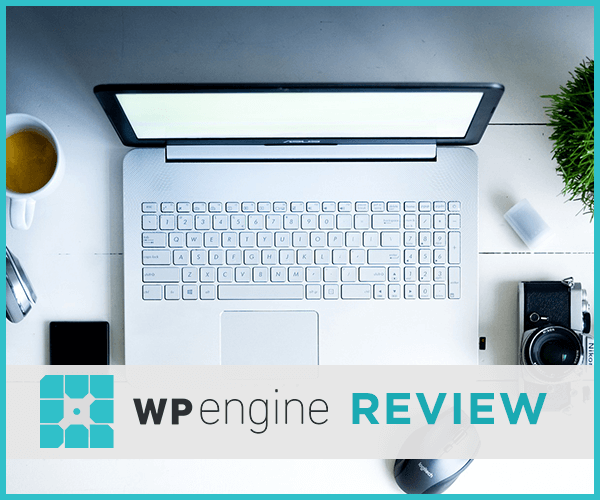
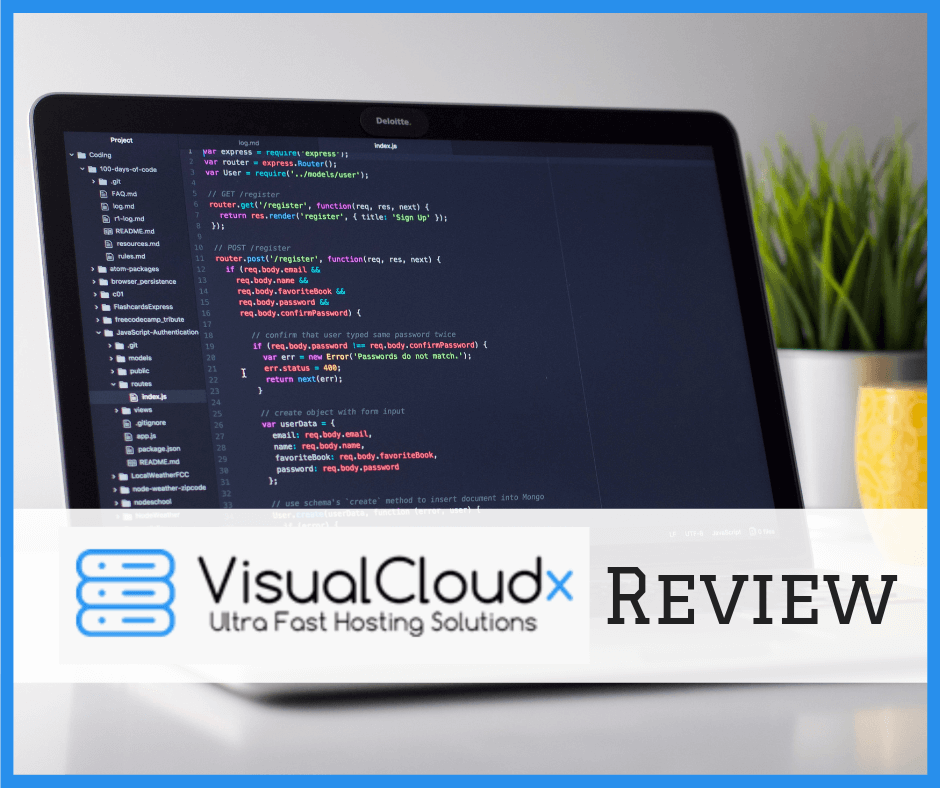
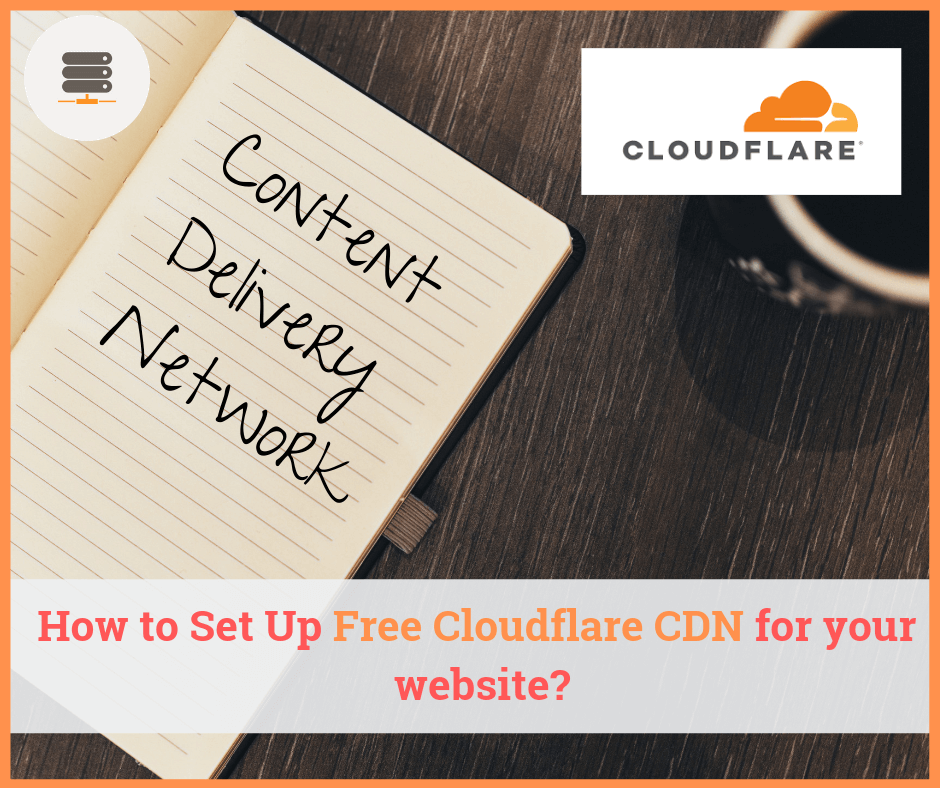
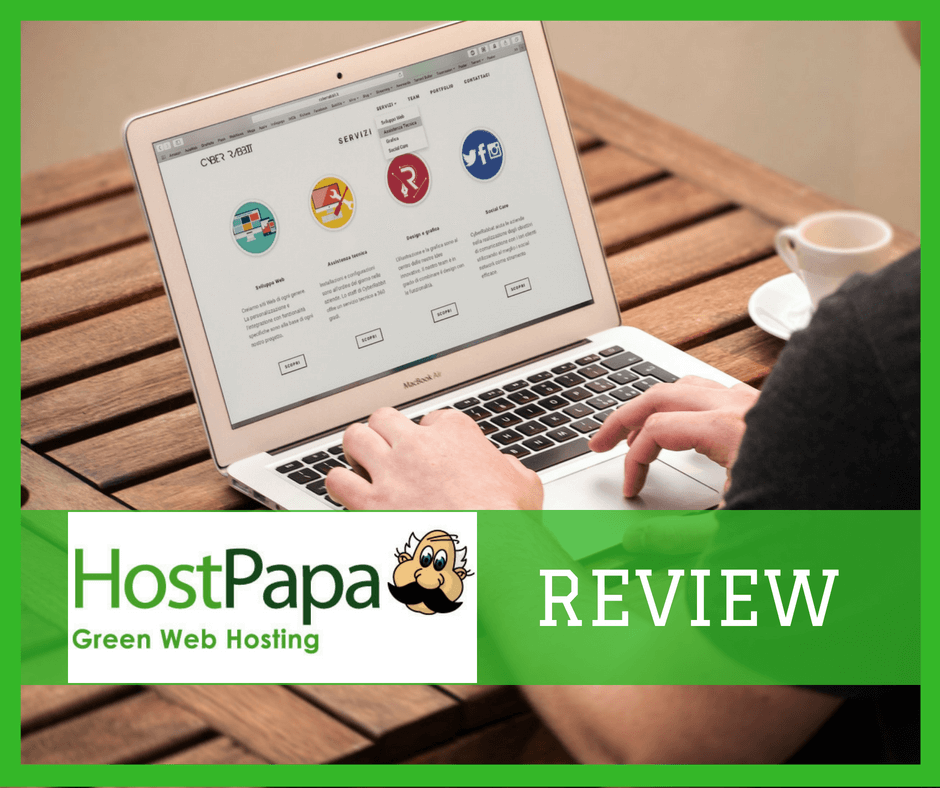

2 Replies to “How to get free SSL Certificate using Cloudflare?”
Thank you so much. It worked. Perfectly guided me to change from http to https.
Many thanks once again 🙂
Comments are closed.